

How to Refund Your Fortnite Account: A Step-by-Step Guide
Fortnite is one of the most popular video games in the world, with millions of players logging in every day to battle it out on the virtual battlefield. However, sometimes players may need to request a refund for in-game purchases or other issues. This article will provide a step-by-step guide on how to refund a Fortnite account, including eligibility requirements, refund policies, and payment options.
To begin with, players should understand the eligibility requirements for a Fortnite refund. The Federal Trade Commission (FTC) has recently settled a $245 million lawsuit against Epic Games, the maker of Fortnite, for misleading players with in-game purchases. As a result, players who have made unauthorized purchases or whose accounts were locked due to disputed charges may be eligible for a refund. The FTC has begun sending out emails to eligible players with instructions on how to claim their refund.
Once a player has determined their eligibility, they can begin the refund process. Epic Games has a 14-day refund policy for games and products purchased through their store, allowing players to request a refund within 14 days of purchase, within 2 hours of runtime, or within 14 days of release. Eligible products include games, DLC, and in-game purchases, with some exceptions. Players can request a refund through the Epic Games website, with options for payment methods including credit card refunds, PayPal refunds, or store credit.
Understanding Fortnite Refund Policy
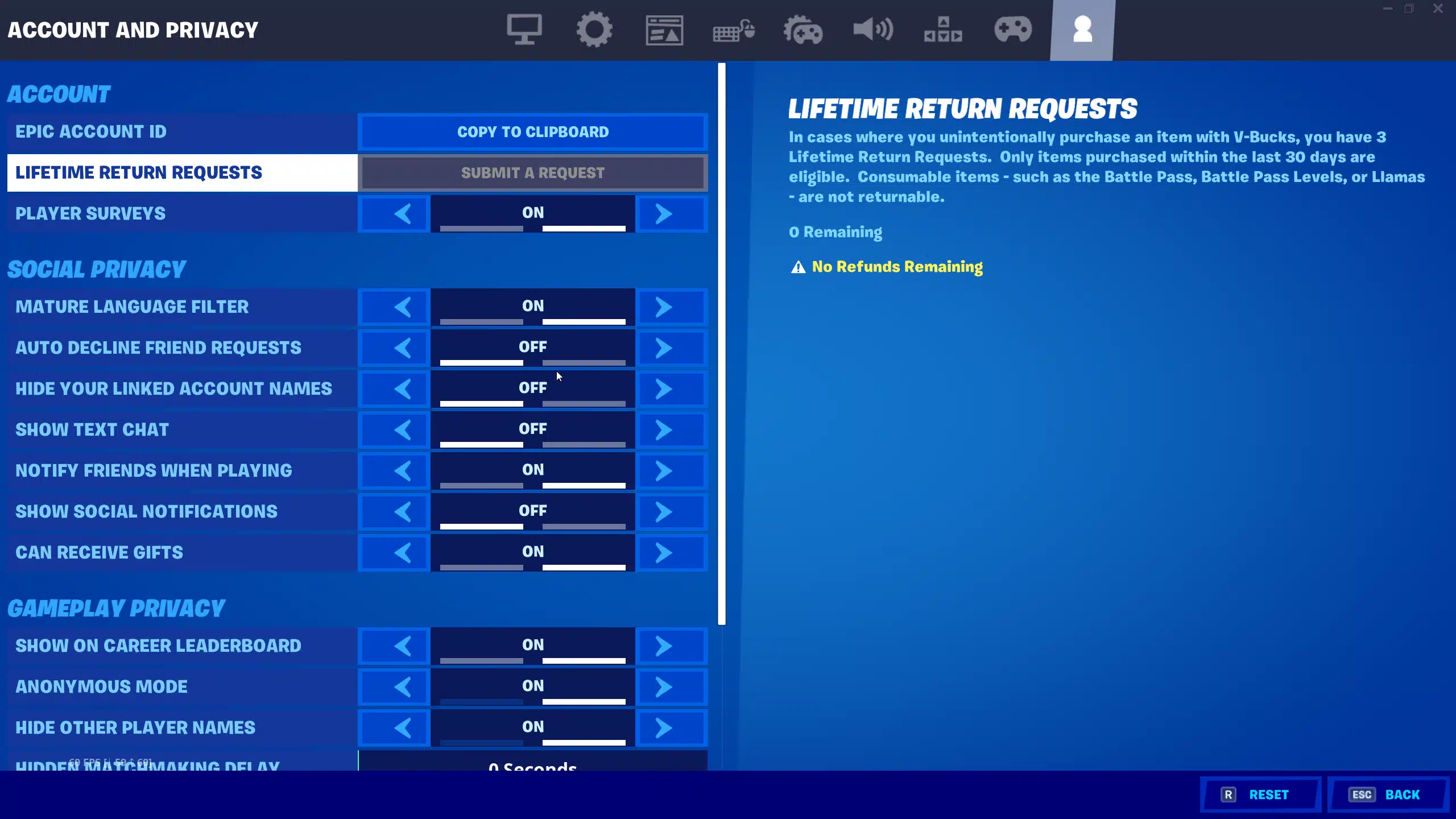
Fortnite offers a refund policy for purchases made in-game. However, there are certain conditions that must be met in order to be eligible for a refund. Here are some key points to keep in mind when considering a refund:
- Refunds are only available for purchases made within the last 30 days.
- The item being refunded must still be available in the game.
- Refunds are not available for items that have been used, consumed or transferred to another account.
- Refunds are not available for items purchased with V-Bucks earned through gameplay or received as a gift.
- Refunds are not available for Battle Passes or Battle Pass tiers.
- Refunds are not available for items purchased through third-party platforms.
To request a refund, players must log into their Epic Games account and navigate to the Transactions section within the Account page. From there, they can look for the purchase they want to refund and ensure it is eligible for a refund. If eligible, they can follow the prompts to complete the refund process.
It is important to keep in mind any time limits and restrictions on return requests. Also, note that refunds are not guaranteed and are subject to Epic Games‘ discretion. If a refund is granted, it may take up to two weeks to process.
Overall, understanding Fortnite's refund policy is important for players who may want to request a refund for a purchase made in-game. By following the guidelines and ensuring eligibility, players can increase their chances of successfully receiving a refund.
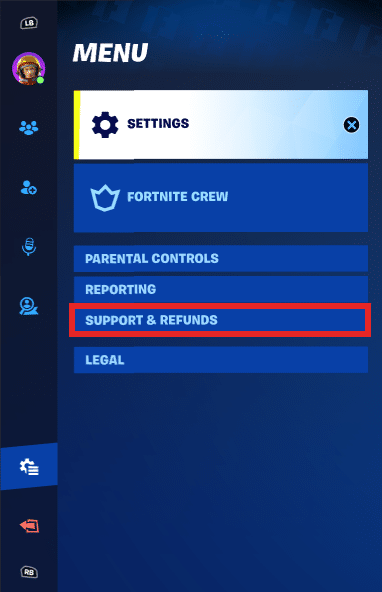 Requirements for a Fortnite Account Refund
Requirements for a Fortnite Account Refund
To qualify for a refund of a Fortnite account, there are several requirements that must be met. These requirements are set by the Federal Trade Commission (FTC), and they apply to all players who wish to receive a refund.
Age Restrictions
The first requirement is that claimants must be at least 18 years old to complete a claim form. If the player is under 18, a parent or guardian must complete the form on their behalf. This requirement is in place to ensure that minors are not making financial decisions without proper supervision.
Eligibility
Not everyone who plays Fortnite will qualify for a refund. To be eligible, the player must have made in-game purchases between July 1, 2019, and July 1, 2021, and experienced a problem with their purchase. The problem could be related to a technical issue, a billing error, or any other issue that prevented the player from enjoying the game.
Claim Process
To claim a refund, the player must fill out a claim form provided by the FTC. The form will ask for information about the player's Fortnite account and the purchases they made. The player must also provide evidence of the problem they experienced, such as screenshots or receipts.
The deadline to submit a claim form is January 17, 2024. The FTC will review each claim and determine whether the player is eligible for a refund. If the claim is approved, the player will receive a refund for the amount they spent on the in-game purchases.
In summary, to qualify for a refund of a Fortnite account, the player must be at least 18 years old, have made in-game purchases between July 1, 2019, and July 1, 2021, and experienced a problem with their purchase. The player must fill out a claim form and provide evidence of the problem. The deadline to submit a claim form is January 17, 2024.
Step by Step Guide to Refund Fortnite Account
Here is a step-by-step guide to refund Fortnite account:
Accessing Epic Games Account
The first step to refund Fortnite account is to access your Epic Games account. Go to the Epic Games website and log in using your account credentials.
Navigating to Account Settings
Once you have logged in, navigate to your account settings. You can do this by clicking on your username in the top right corner of the screen and selecting „Account“ from the drop-down menu.
Selecting the Purchase
After accessing your account settings, click on the „Transactions“ tab. This will show you a list of all the purchases you have made on your account. Look for the unwanted purchase you want to refund and click on it.
Submitting Refund Request
After selecting the purchase, click on the „Refund this purchase“ button. Follow the prompts to complete the process. Remember, Epic Games only allows refunds for certain in-game purchases, and there are time restrictions on when a refund can be requested.
It is important to note that if you made a purchase using a third-party payment method, such as PayPal or a credit card, you may need to contact the payment provider directly to request a refund.
By following these simple steps, you can easily refund your Fortnite account and get your money back.
Potential Issues and Solutions
Account Ban
If a player's account has been banned, they will not be able to refund any purchases made on that account. The ban may have been issued due to a violation of Epic Games‘ terms of service, such as cheating or hacking. In this case, the player will need to contact Epic Games‘ support team to resolve the issue and potentially have their account unbanned.
Insufficient V-Bucks
If a player does not have enough V-Bucks to cover the cost of the item they wish to refund, they will not be able to complete the refund. In this case, the player will need to purchase additional V-Bucks or earn them through gameplay before they can complete the refund.
Exceeded Refund Limit
Players are only able to refund a limited number of items per account. If a player has already reached their refund limit, they will not be able to refund any additional items. In this case, the player will need to consider which items they want to refund most and prioritize those. It is important to note that the refund limit resets periodically, so players may be able to refund additional items in the future.
In any case, if a player encounters an issue while trying to refund an item, they should contact Epic Games‘ support team for assistance.
Contacting Fortnite Support for Refund Issues
If a player encounters any issues while trying to refund their Fortnite account, they can contact Fortnite Support for assistance. The support team can provide guidance and help players resolve any issues that may arise during the refund process.
Players can contact Fortnite Support via email or through the Epic Games website. To submit an email ticket, players can go to the „Contact Us“ page on the Epic Games website and select „Fortnite“ as the product. They will then be prompted to select the type of issue they are experiencing and provide a detailed description of the problem.
Alternatively, players can submit a support ticket through the Epic Games website. To do so, they can go to the „Support“ page and select „Contact Us.“ They will be asked to provide their account information and a brief description of the issue.
When contacting Fortnite Support, players should be prepared to provide as much information as possible about their account and the issue they are experiencing. This may include their account username, the transaction ID of the purchase they are trying to refund, and any error messages they may have received.
Fortnite Support typically responds to support tickets within 24-48 hours, although response times may vary depending on the volume of support requests. Players should be patient and follow up with support if they do not receive a response within a reasonable amount of time.
In summary, if a player encounters any issues while trying to refund their Fortnite account, they can contact Fortnite Support for assistance via email or through the Epic Games website. Players should be prepared to provide as much information as possible about their account and the issue they are experiencing, and should be patient while waiting for a response.
Conclusion
In conclusion, refunding a Fortnite account is a straightforward process that can be completed in a few simple steps. Players who wish to refund their account can do so by logging into their Epic Games account and going to the Account page. From there, they can click on Transactions and look for the purchase they want to refund.
Alternatively, players who were locked out of their accounts between January 2017 and September 2022 after disputing unauthorized charges with their credit card companies may be eligible for a refund as part of a $245 million settlement with the owner of Fortnite, Epic. They can apply for a refund online at www.fortniterefund.com/file-a-claim, using a claim number or their Epic Account ID.
It's important to note that the FTC never asks players to pay to file a claim or get a refund. Players should also be aware that refunds are subject to certain limitations and restrictions, such as a time limit of 30 days from the date of purchase.
Overall, refunding a Fortnite account is a simple and straightforward process that can be completed in just a few steps. Whether players are seeking a refund for a specific purchase or are eligible for a refund as part of a settlement, they can rest assured that the process is designed to be easy and hassle-free.
Frequently Asked Questions
How do I get a refund for V-Bucks in Fortnite?
If you want a refund for V-Bucks in Fortnite, you can request it through the game's official website. You will need to sign in to your account and go to the „Support“ section. From there, you can select the „Refund Request“ option and follow the instructions. Keep in mind that refunds are only available for certain circumstances, such as accidental purchases or fraudulent activity.
What is the process for refunding Fortnite skins?
To refund Fortnite skins, you will need to follow a similar process as refunding V-Bucks. Go to the „Support“ section on the game's website, select „Refund Request,“ and follow the instructions. However, there are some limitations to skin refunds. You can only refund a skin within 30 days of purchase, and you can only refund a skin once.
How can I claim a refund for Fortnite lawsuit money?
If you are eligible for a refund from the Fortnite lawsuit settlement, you can file a claim online at the Federal Trade Commission's website. You will need to provide your claim number or Epic Account ID. If you did not receive an email with a claim number, you can locate your Epic Account ID by following the steps provided on the website.
What are the steps to refund Fortnite purchases?
To refund Fortnite purchases, you will need to follow the guidelines set by the game's developer, Epic Games. You can request a refund for accidental purchases or fraudulent activity by going to the „Support“ section on the game's website and selecting „Refund Request.“ Keep in mind that refunds are only available for certain circumstances and are subject to approval.
Is it possible to undo a Fortnite purchase?
Unfortunately, it is not possible to undo a Fortnite purchase once it has been made. However, you may be able to request a refund for accidental purchases or fraudulent activity by following the guidelines set by Epic Games.
How do I get a refund from Epic Games for Fortnite?
If you want a refund from Epic Games for Fortnite, you will need to follow the guidelines set by the game's developer. You can request a refund for accidental purchases or fraudulent activity by going to the „Support“ section on the game's website and selecting „Refund Request.“ Keep in mind that refunds are only available for certain circumstances and are subject to approval.
















