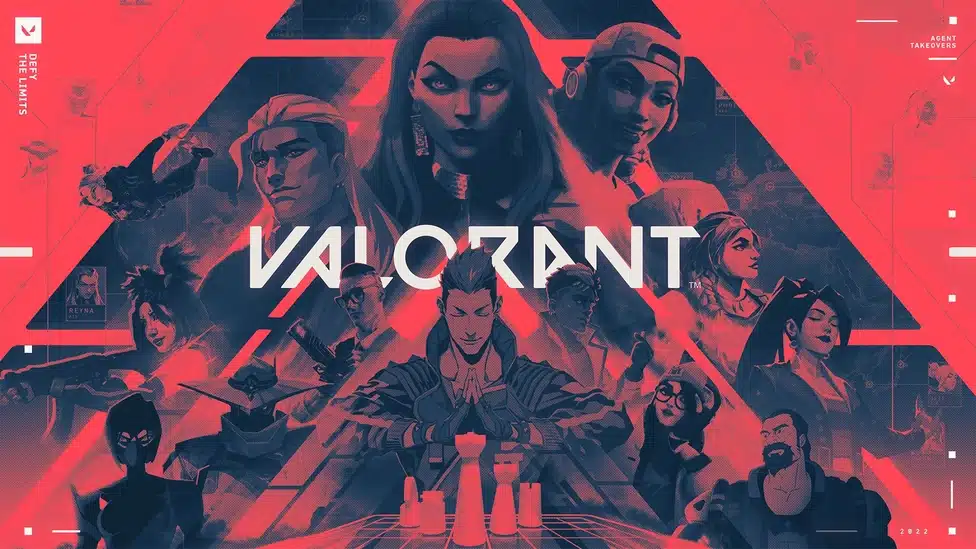
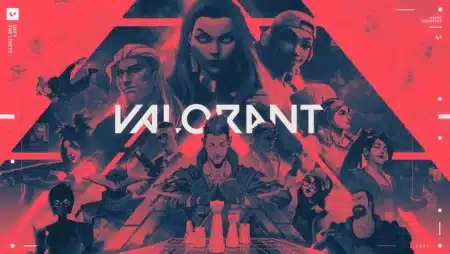
Valorant Download: How to Get the Game on Your PC
VALORANT is a popular first-person shooter game developed by Riot Games. It was launched in 2020 and quickly gained a massive following due to its unique gameplay mechanics and exciting features. The game is free-to-play and can be downloaded from various platforms, including the Epic Games Store and the official VALORANT website.
To download VALORANT, players need to meet the minimum system requirements and create a Riot Games account. The game is available on Windows operating systems and requires a high-speed internet connection for optimal performance. Once downloaded, players can choose from a range of characters, each with their own unique abilities, and engage in tactical 5v5 battles across a variety of maps.

Overall, VALORANT is a thrilling game that has captured the attention of gamers worldwide. Its fast-paced gameplay, strategic elements, and engaging storyline make it a must-play for anyone who loves first-person shooter games. With its free-to-play model and easy download process, VALORANT is accessible to all, and it's no surprise that it has become one of the most popular games of recent times.
What is Valorant
Valorant is a free-to-play first-person tactical hero shooter developed and published by Riot Games for Windows. The game was released on June 2, 2020, after a closed beta period that began on April 7, 2020, with limited access. The development of the game started in 2014.
Game Overview
Valorant is a 5v5 character-based tactical FPS where precise gunplay meets unique agent abilities. Players choose from a diverse cast of agents, each with their own unique abilities and playstyles, and compete in matches that consist of up to 25 rounds. The objective of the game is to either attack or defend a series of sites on the map.
Valorant offers a range of game modes, including the standard mode, Spike Rush, Escalation, and Deathmatch. In the standard mode, players take turns attacking and defending sites, with the attacking team attempting to plant a bomb (called the Spike) at one of the sites, while the defending team tries to prevent them. In Spike Rush, players compete in a fast-paced, shorter version of the standard mode, with randomized weapons and power-ups. Escalation is a team-based mode where players progress through a series of weapons with each kill, and Deathmatch is a free-for-all mode where players compete to get the most kills.
System Requirements
In order to play Valorant, a PC with the following minimum system requirements is needed:
- Operating System: Windows 7/8/10 (64-bit)
- Processor: Intel Core 2 Duo E8400
- Memory: 4 GB RAM
- Graphics: Intel HD 4000
- Storage: 8 GB available space
However, it is recommended to have a PC with the following specifications for optimal gameplay:
- Operating System: Windows 7/8/10 (64-bit)
- Processor: Intel i3-4150
- Memory: 4 GB RAM
- Graphics: NVIDIA GeForce GT 730
- Storage: 8 GB available space
Players will also need a stable internet connection to play Valorant, as the game is online-only.
Downloading Valorant
Valorant is a popular character-based tactical shooter game that requires a download to play. Here is a step-by-step guide on how to download Valorant and troubleshoot common issues that may arise during the download process.
Step-by-Step Guide
To download Valorant, follow these simple steps:
- Create a Riot Games account: The first step towards downloading Valorant is to create a Riot Games account. This account will not only allow you to play Valorant but also give you access to other Riot Games titles, such as League of Legends. To create a Riot Games account, visit Riot Games and click on „Sign Up“ in the top right corner of the page.
- Download the game client: Once you have created a Riot Games account, click on the „Download“ button on the Valorant website. The game client will start downloading automatically.
- Install the game client: Once the download is complete, double-click on the downloaded file to start the installation process. Follow the on-screen instructions to complete the installation.
- Launch the game: After the installation is complete, launch the game by clicking on the „Play“ button in the game client.
Troubleshooting Common Issues
Here are some common issues that may arise during the Valorant download process and how to troubleshoot them:
- Timeout error: If you encounter a timeout error during the download process, try restarting your computer and internet connection. If the issue persists, try disabling any antivirus or firewall software that may be blocking the download.
- Slow download speed: If the download speed is slow, try pausing and resuming the download or changing the download server location in the game client settings.
- Installation error: If you encounter an installation error, try running the installation as an administrator or disabling any antivirus or firewall software that may be blocking the installation.
By following these simple steps and troubleshooting common issues, you should be able to download and play Valorant without any problems.
Setting Up Valorant
Valorant is a 5v5 character-based tactical FPS where precise gunplay meets unique agent abilities. To start playing Valorant, you need to download and install the game on your PC. This section will guide you through the process of setting up Valorant, including account creation and game settings.
Account Creation
Before downloading Valorant, you need to create a Riot Games account. If you already have a Riot Games account, you can skip this step. Here are the steps to create a Riot Games account:
- Go to the Riot Games website.
- Click on the „Sign In“ button in the top right corner of the page.
- Click on the „Sign Up“ button.
- Fill in the required information, including your email address, password, and date of birth.
- Click on the „Create Account“ button.
Once you have created your Riot Games account, you can proceed to download and install Valorant.
Game Settings
After downloading and installing Valorant, you need to configure the game settings to optimize your gaming experience. Here are some of the game settings you can adjust:
- Graphics Settings: You can adjust the graphics settings to optimize the game's performance on your PC. You can choose from low, medium, high, and ultra graphics settings.
- Audio Settings: You can adjust the audio settings to optimize the game's sound effects and music. You can adjust the master volume, music volume, and sound effects volume.
- Crosshair Settings: You can customize your crosshair to suit your play style. You can adjust the color, size, and shape of your crosshair.
- Keybind Settings: You can customize your keybinds to suit your play style. You can assign different actions to different keys.
In conclusion, setting up Valorant is a straightforward process that involves creating a Riot Games account and configuring the game settings. By following the steps outlined in this section, you can start playing Valorant in no time.
Starting Your First Game
To start playing Valorant, the first step is to download and install the game on your PC. Once you have installed the game, you can start playing by following these steps:
- Launch the game and log in with your Riot Games account. If you don't have an account, you can create one on the official Riot Games website.
- Once you have logged in, you will be taken to the main menu. From here, you can select the „Play“ button to start your first game.
- Before starting your first game, it is recommended that you complete the tutorial to familiarize yourself with the game mechanics and controls. The tutorial will cover the basics of movement, shooting, and using abilities.
- Once you have completed the tutorial, you can start playing your first game. Valorant is a 5v5 tactical shooter, where each player selects a unique agent with their own set of abilities. The objective is to eliminate the opposing team or complete the objective before the timer runs out.
- Communication is key in Valorant, so it is important to use the in-game voice chat and text chat to coordinate with your team. You can also use the ping system to mark locations and communicate with your team without using voice chat.
- As you play more games, you will gain experience and unlock new agents, abilities, and weapon skins. You can also earn rewards by completing daily and weekly missions.
Overall, starting your first game in Valorant is easy and straightforward. By completing the tutorial and communicating with your team, you can start winning matches and climbing the ranks in no time.
Advanced Tips and Tricks
To become a better player in Valorant, it is important to master the basics first. Once the basics are covered, players can move on to more advanced tips and tricks to take their gameplay to the next level. Here are some advanced tips and tricks to help players improve their gameplay.
Communication
Communication is key in Valorant. Players should communicate with their team to coordinate their attacks, call out enemy positions, and share information about the game. It is important to use clear and concise language when communicating with the team. Players can use the in-game voice chat or text chat to communicate with their team.
Map Awareness
Having good map awareness is crucial in Valorant. Players should be aware of the map layout, callouts, and spawn points. This will help players anticipate enemy movements and plan their attacks accordingly. Players should also pay attention to their surroundings and use the minimap to keep track of their teammates.
Agent Abilities
Each agent in Valorant has unique abilities that can be used to gain an advantage in the game. Players should take the time to learn their agent's abilities and how to use them effectively. They should also learn how to counter the abilities of other agents.
Crosshair Placement
Crosshair placement is another important aspect of gameplay in Valorant. Players should aim for the head and keep their crosshair at head level. This will increase the chances of getting a headshot and taking down the enemy quickly. Players should also adjust their crosshair placement based on the map and the situation.
Recoil Control
Recoil control is important in Valorant as it affects the accuracy of the shots. Players should learn how to control the recoil of their weapons to increase their accuracy. They should also practice their spray patterns to improve their recoil control.
Economy Management
Managing the economy is important in Valorant as it affects the weapons and abilities that players can buy. Players should learn how to manage their money and make smart purchases. They should also learn how to save money for future rounds.
By mastering these advanced tips and tricks, players can improve their gameplay and become better at Valorant.
Conclusion
In conclusion, downloading VALORANT is a straightforward process that requires a few simple steps. Players can download the game directly from the official website or through the Epic Games Store. Once downloaded, players can install the game and start playing right away.
It is important to note that the download time may vary depending on several factors, such as internet speed and computer specifications. Players should also ensure that they have enough disk space to accommodate the game's installation files.
Additionally, players must sign in with their Riot ID and complete the installation of Riot's Vanguard anti-cheat program before they can start playing. This program helps ensure a fair and enjoyable gaming experience for all players.
Overall, VALORANT is a popular and exciting character-based tactical shooter that offers challenging combat and diverse characters. With its precise gunplay, tactical abilities, and adaptive teamwork, players can outwit, outplay, and outshine their competition.
Frequently Asked Questions
How can I download Valorant on PC Windows 10?
To download Valorant on PC Windows 10, visit the official website of Valorant, which is playvalorant.com. Once you are on the website, click on the „Download“ button to start the download process. After the download is complete, you can install the game on your PC and start playing.
Is there a way to download Valorant for free?
Yes, Valorant is a free-to-play game. You can download and play the game for free on your PC Windows 10.
Can I download Valorant on Mac?
Unfortunately, Valorant is not currently available for Mac. The game is only available for PC Windows 10.
What is the Riot Client download?
The Riot Client is a software that allows you to access all of Riot Games‘ PC offerings from a single place. This includes Valorant, League of Legends, and other games. You can download the Riot Client from the official website of Riot Games.
Can I download Valorant on Steam?
No, Valorant is not available on Steam. You can only download and play the game from the official website of Valorant.
How to download Valorant on Laptop?
To download Valorant on Laptop, follow the same steps as downloading the game on PC Windows 10. Visit the official website of Valorant, click on the „Download“ button, and install the game on your Laptop.
















