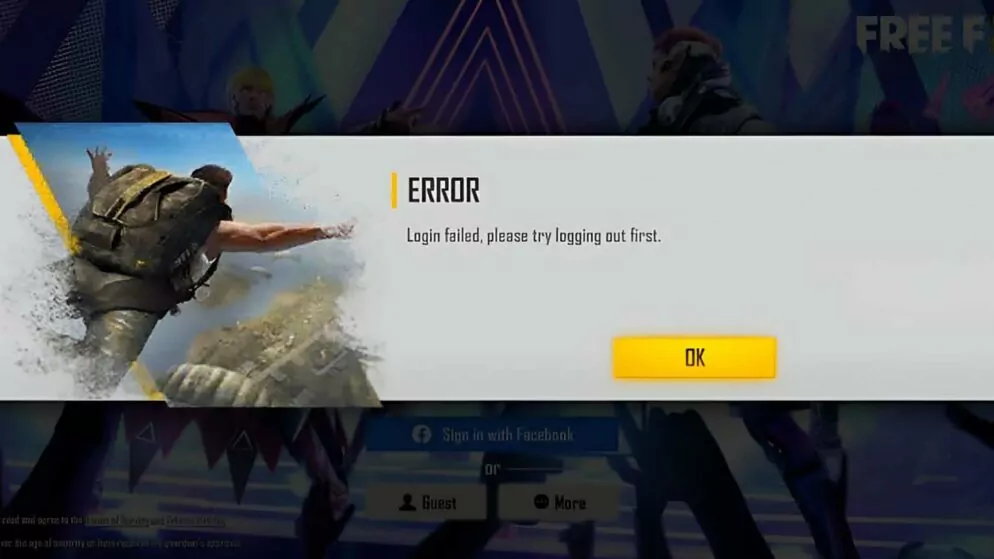
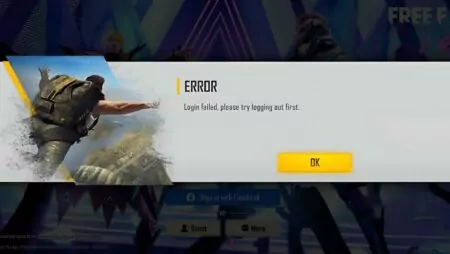
Free Fire Not Opening
Frequent Reasons for Free Fire Access Challenges
Players of Garena’s Free Fire might find themselves unable to enter the game due to various technical issues. A common problem is a weak internet connection. This can lead to interruptions during gameplay. Users should verify they are connected to a robust Wi-Fi network or reliable mobile data. Often, switching networks or restarting the game after confirming connectivity fixes the problem.
Insufficient storage space on a device can also cause trouble. To function smoothly, Free Fire requires more than 1GB of free space. Inadequate storage can hinder both installation and performance. Regularly clearing storage by deleting unused apps or files can enhance the game's functionality.
Running on outdated operating system software is another prevalent cause of access issues. Ensure the device’s operating system is up to date by checking for updates in the settings. This action aligns the system with the latest version of Free Fire, ensuring seamless compatibility.
Login platform errors might occur, especially if the Free Fire account is linked to platforms like Facebook. Trying alternative login methods, such as Gmail, can often help bypass these problems.
Occasionally, temporary device glitches might prevent access. Simply restarting the device can resolve minor software problems, allowing Free Fire to run smoothly.
Advanced Troubleshooting Methods
Users dealing with more complex issues might encounter corrupted game files, which can happen due to partially downloaded updates. A standard solution is to reinstall Free Fire, ensuring that all game files are intact. Backing up the account beforehand can safeguard progress.
Device limitations can cause problems for those using older or less powerful devices. Such devices may not handle the resource demands of the game very well. Freeing up system resources by closing background apps or using a game booster app can enhance performance.
Third-party app interference, such as antivirus software or device optimizers, may conflict with Free Fire’s operation. Temporarily disabling these apps or placing Free Fire in their exception list can resolve such conflicts.
Overheating issues are also a concern, as prolonged device use can cause overheating, which affects performance. Allowing the device to cool down, along with adjusting screen brightness and other settings, can help manage heat effectively.
Ensuring Free Fire has the necessary permissions is crucial. Permission restrictions affecting storage, microphone, and more should be checked and granted via app settings.
Correcting network configuration problems might also help. Sometimes, altering network settings or using a VPN can improve connectivity if restarting the router or switching between mobile data and Wi-Fi fails to work.
Device compatibility issues might arise with older models or devices using custom ROMs. Verifying device compatibility with Free Fire's requirements can help assess if the device is suitable for gameplay.
Preventive Tips for Seamless Gameplay
Taking proactive steps can prevent future issues when playing Free Fire. Regular updates for the game, monitoring device storage, and maintaining a stable internet connection are essential practices. Following these guidelines minimizes technical disturbances, ensuring enjoyable and continuous gameplay.
Players facing difficulties with Free Fire should recognize these challenges as often being due to manageable causes like connectivity, storage, or outdated systems. By using the suggested strategies, these problems can be addressed effectively, allowing users to resume their gaming experience without unnecessary interruptions. Regular maintenance of the device and keeping software updated are vital actions for maintaining a smooth and enjoyable gameplay experience.
















