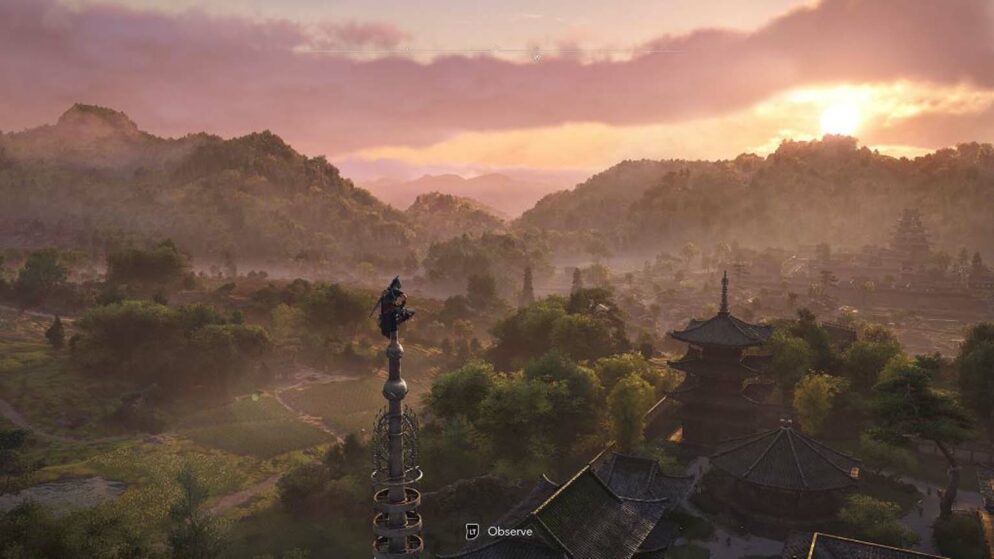

Assassins Creed Shadows Fix Crashing
Ubisoft's recent release, Assassin’s Creed: Shadows, has captivated gamers since its debut on platforms like the Xbox Series X/S, PlayStation 5, and PC. Despite its popularity, players have encountered various performance issues, including stuttering and unexpected crashes that disrupt the gaming experience.
These technical challenges have prompted users to seek effective solutions to maintain a smooth and enjoyable gameplay. Numerous troubleshooting methods are available to address these concerns, ensuring players can immerse themselves in the rich world of Assassin’s Creed: Shadows without interruptions.
Resolve Assassin’s Creed Shadows Crash and Stutter Issues on Xbox
Players experiencing performance hiccups such as crashes or stuttering in Assassin’s Creed Shadows on Xbox consoles can adopt several strategies to alleviate these issues. Tight development schedules often lead to overlooked bugs at launch, but solutions are available to enhance gameplay.
Cooling and Restart
A common start is to restart the console. Overheating can compromise performance, so shutting the console down to cool can be effective. Press the Xbox button on the console for about 9-10 seconds until it powers off. Unplug it, wait a few moments, then reconnect and power it up. If the problem continues, a more thorough power cycle may be beneficial.
Software Updates
Ensuring your console has the most recent updates can address software-related issues. Microsoft regularly releases firmware updates that include patches and improvements. Navigate to your console settings to verify that you have the latest software, installing any updates if necessary.
Ventilation and Cooling Performance
Inadequate airflow can lead to performance throttling. Check that all ventilation slots are unobstructed and allow for proper air circulation. Dust accumulation on fans and heat sinks can pressurize the hardware, potentially causing the system to underperform. Cleaning these components can enhance cooling efficiently.
Cache Clearing
Another method to tackle persistent issues is clearing the console’s cache. This action can resolve glitches caused by temporarily stored data. Unplug the power cable for two minutes, which allows the system to refresh, then reconnect and restart your Xbox. This process aids in eliminating corrupted temporary files that might be interfering with gameplay.
Further Assistance
If these steps do not solve the issues, the problem may be more complex. Corrupted game files or deeper hardware malfunctions could require contacting expert support. Alternatively, waiting for a future game patch from Ubisoft may address unresolved bugs.
By following these steps systematically, players can potentially restore smooth gameplay in Assassin’s Creed Shadows on their Xbox systems. Regular maintenance, updates, and monitoring performance can prevent complications and improve overall gaming experiences.
















