
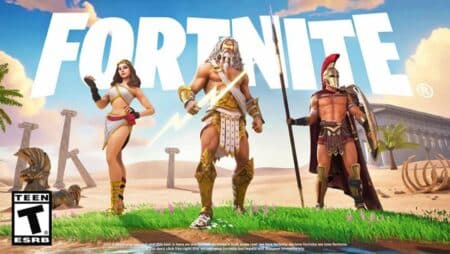
How to Change Your Fortnite Name
Fortnite has captivated players for years with its dynamic gameplay and engaging updates that constantly bring something new to the table. For players looking to keep their experience fresh, changing their in-game name can be an exciting way to reflect a new identity or persona.
It's a straightforward process that allows you to reinvent yourself within the Fortnite community. By accessing your account settings and following a few simple steps, you can easily update your display name and continue your adventures with a new moniker.
What is an Epic Games Display Name?
An Epic Games display name identifies a player's account across the Epic Games Launcher on platforms like PC/Mac, Switch, and mobile. Players have the option to change their display name every two weeks. This offers flexibility in the gaming experience.
How to change your Fortnite name?
To change your Fortnite name, start by logging into your account and accessing the Account Info page. Ensure that your email address is verified to make changes to your display name.
Once verified, find the field labeled Display Name and type in the new name you want to use. Finally, scroll to the bottom of the page and click on Save Changes to apply your new display name.
How to Change Your PSN Online ID
Changing your PlayStation (PSN) online ID is a straightforward process. The initial change is complimentary, but subsequent changes incur a fee. Follow these steps to update your online ID:
- Sign in to Account Management.
- Select Profile from the sidebar.
- Next to your current online ID, click Edit.
- Enter your desired new online ID and select Check Availability.
- If the ID is available, select Continue.
- Decide whether to display your old online ID alongside the new one for 30 days.
- Confirm your new online ID purchase.
















